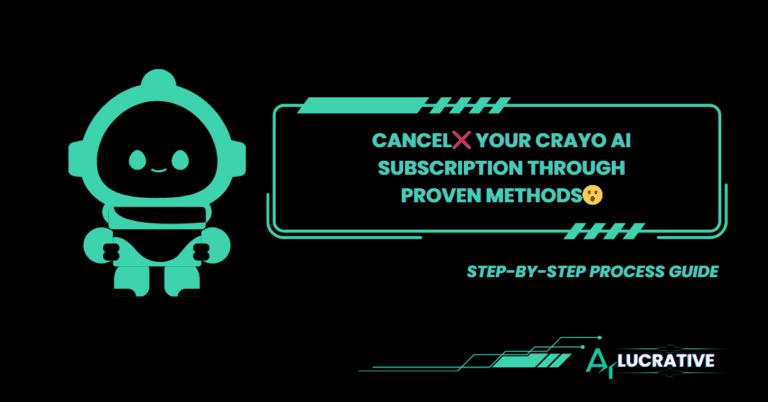A Tool that provides a lot of features to Create Short Videos for Content Creators who want to create content on Social Media like Tiktok, Youtube Shorts & Instagram Reels.
If you get stuck with paying to Crayo Ai, You can Cancel Crayo Ai Subscription at any time you want.
In this Post, We will discuss How you can Cancel Crayo Ai Subscription in step-by-step process including all the relevant queries like About Crayo Ai Subscription Policies, Preparing to Cancel Subscription & Crayo.Ai Alternatives.
Stay with this post, who want to cancel crayo ai subscription!
Let's Get Started...😃
FILTER CONTENTS
- 1 What is Crayo Ai?
- 2 Crayo.Ai Pricing.
- 3 Know & Aware About Crayo.Ai Subscription Policies?
- 4 Why you Want to Cancel Crayo Ai Subscription? Reasons?
- 5 Preparing to Cancel Crayo Ai Subscription.
- 6 How to Cancel Crayo.Ai Subscription?
- 7 How can I Contact Crayo.io Customer Support?
- 8 Crayo.Ai Alternatives.
- 9 Conclusion
- 10 FAQs
What is Crayo Ai?
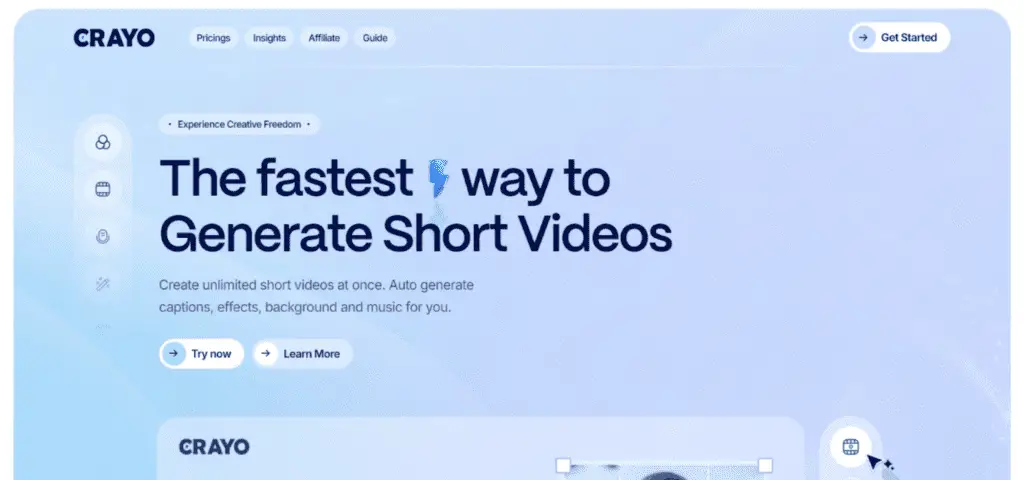
Crayo.AI is a tool that makes generating videos easier and better, especially for those who create content for social media on Instagram, Facebook, TikTok & Youtube Shorts.
Features like voiceovers, music integration, effects and backgrounds, script development, AI picture generation, and cross-platform compatibility are all included.
It helps with social networking, marketing, and content creation & allowing users to concentrate on ideas rather than details.
Crayo.Ai Pricing.
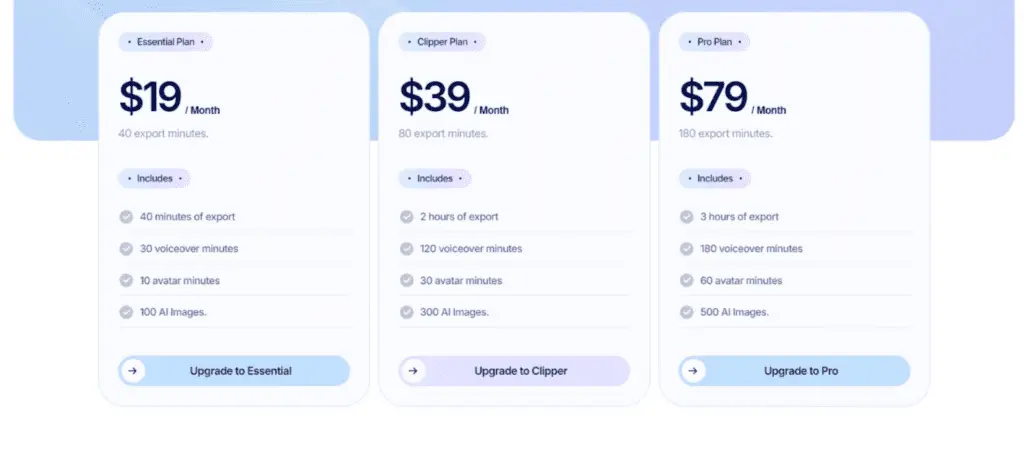
Crayo.Ai is available in both Free & Premium Versions with different plans.
The Free Plan provides us Free Access to explore this platform & Use the basic features that helps you to Create Short Videos Easily.
The Premium Subscription has 3 Different Plans that can provide access to all the Advanced Features of this Platform:
| PLANS | PRICING | FEATURES |
|---|---|---|
| ESSENTIAL PLAN | $19 /MONTHLY | 40 minutes of export, 30 voiceover minutes, 10 avatar minutes, 100 AI Images. |
| CLIPPER PLAN | $39 /MONTHLY | 2 Hours of export, 120 voiceover minutes, 30 avatar minutes, 300 AI Images. |
| PRO PLAN | $79 /MONTHLY | 3 Hours of export, 180 voiceover minutes, 60 avatar minutes, 500 AI Images. |
Know & Aware About Crayo.Ai Subscription Policies?
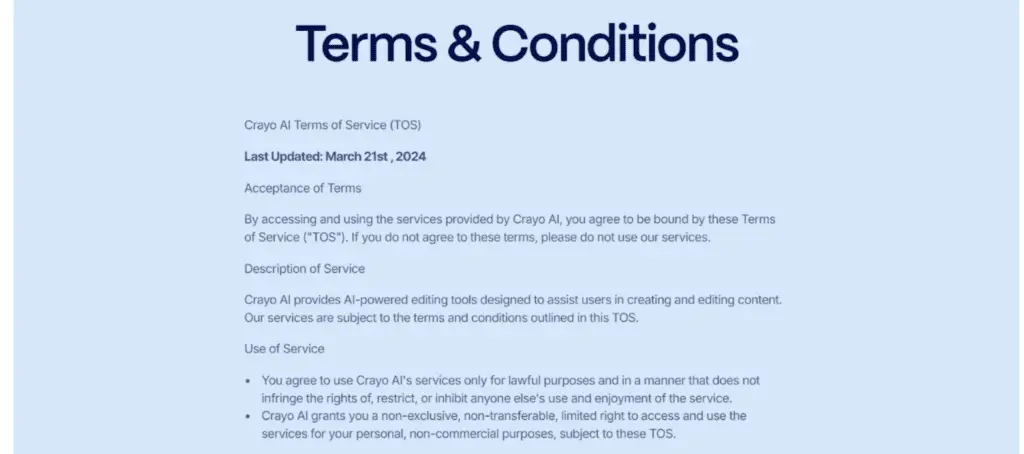
Companies like Crayo.Ai or Any other company has own terms & conditions regarding Account management, Cancellation, Refund or other specific conditions that the company provides.
These Terms and conditions are very essential for businesses to protect themselves, define clear agreements with customers, create a framework for legal compliance, reduce risks & also build trust in their business relationships.
So, Before Purchasing or Cancelling Crayo.Ai Subscription, must remember to get complete knowledge about the Subscription Policies like Refund Policy, Customer Care Service, Billing Cycles, Data Privacy, etc
This helps you to take decision easily & avoid any potential issues in future or during cancellation of subscription plan.
Here is Some Key Factors to consider before going to cancel crayo ai subscription:
1). Refund Policy.
Refunds for unhappy customers of Crayo.Ai tool are usually not available, and while some users report good experiences with customer service but, others find it difficult to get their money back.
2). Cancellation Policy.
The Platform’s account settings allows you to cancel your subscriptions, and the cancellation takes action at the end of the current billing cycle.
3). Billing Cycles.
Monthly and Annual subscription plans are available on Crayo.AI; the cancellations take effect at the end of the current billing cycle.
4). Data Retention & Retention.
Crayo.AI subscription cancellations may result in loss of data and content, so it’s crucial to back up important data or content before cancellation.
Also Read: Ai Image Generator Camera Position Prompts
Why you Want to Cancel Crayo Ai Subscription? Reasons?
If you want to Cancel Crayo Ai Subscription, just get back & think why you want to cancel crayo ai subscription.
Here is the Some Reasons, you want to cancel crayo ai subscription:
Understanding about the Reasons to Cancel Crayo Ai Subscription can helps you to take decisions worthy.
Preparing to Cancel Crayo Ai Subscription.
Before starting the cancellation process, Follow these Steps to fully prepare to cancel crayo ai subscription:
Step 1. Review Subscription & Account Details.
Step 2. Backup Your Data.
Step 3. Think About Your Possibilities & Refund Policy.
After Completing these steps, you are now ready to Cancel Crayo Ai Subscription.
How to Cancel Crayo.Ai Subscription?
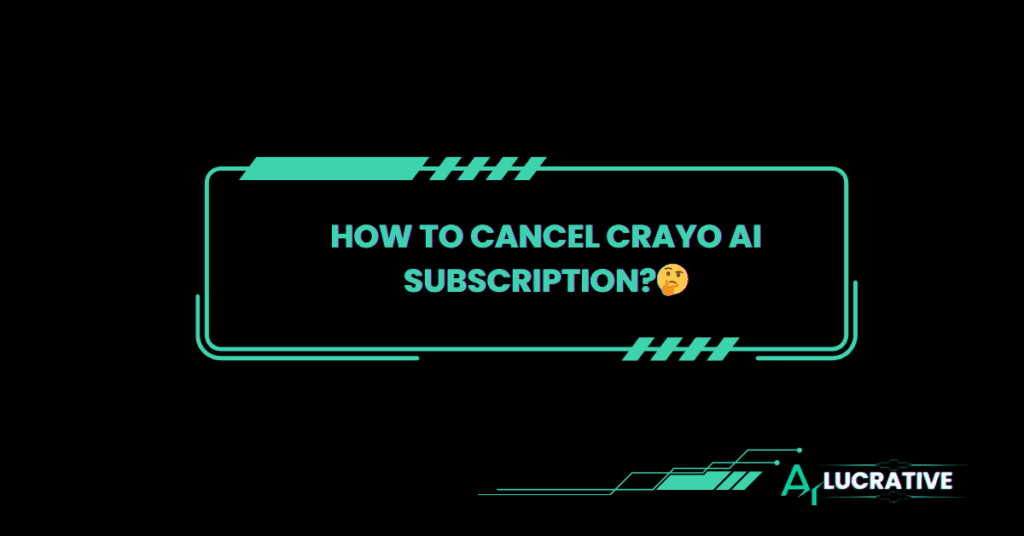
To Cancel Crayo Ai Subscription, you have to follow these crucial steps by avoiding any mistake:
Step 1. Login
Visit the Crayo.Ai Website & Login to your Current Account that you want to Cancel the Subscription by entering your login credentials like Email Address or Username & Password.
Step 2. Go to Account Settings Tab.
Click on the “Account Settings” or “Profile Icon” & Select the “Subscription” or “Billing” Tab to manage your subscription.
Step 3. Manage Your Subscription.
There you can see a option or tab to Manage, View & Cancel your Current Subscription plan. Think deeply before cancelling & Click on “Cancel Subscription” Tab.
Step 4. Confirm your Cancellation.
Follow the Displaying Prompts & Confirm your Subscription Cancellation by verifying your email address.
After doing all the process, you should receive an email confirmation to your given email address, just confirm your cancellation by verifying with your email address.
If you don’t receives any confirmation in your email, Contact with Crayo.Ai Customer Support.
Remember, these steps that you follow is only for Cancel your Subscription plan, you will still access to your premium account until the billing cycle are over.
After the current billing cycle ends, no further charges will be made. You may lose access to stored data or content, and your account will revert to a free plan with limited features.
So, this is the step-by-step process to Cancel Crayo Ai Subscription & keep read updates from Crayo.Ai to know about your Subscription Cancellation.
How can I Contact Crayo.io Customer Support?
You have 2 Options to Contact with Crayo.Ai Contact Support, If you facing any problem with cancelled subscription or know about the current status of your subscription.
Here is the 2 Contact Options:
1). Via Email: If you face any problem with your current subscription, just drop the Email on [email protected] – Crayo.Ai will respond you within 24-48 Hours.
2). Via Discord: Discord will provides faster support, usually in a couple of hours but depending upon the time of day and the volume of messages received. (Best for Urgent issue)
Crayo.Ai Alternatives.
If you want to explore another alternative of Crayo Ai, Here is the Top 3 Crayo.Ai Alternatives:
1). Vidyo Ai (Alternative #1)
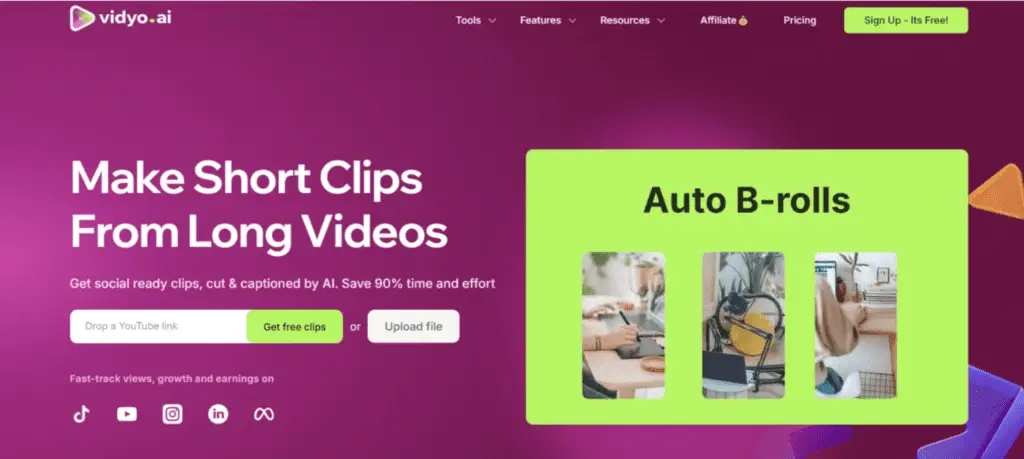
Vidyo Ai is an Engaging Ai-tool that helps the content creators to create a lot of interesting shorts videos for social media sites like YouTube Shorts, Instagram Reels & TikTok.
The Features provided by Vidyo Ai: like Voiceovers, Music integration, Effects and backgrounds, Script development, AI picture generation, Multi-platform support, Custom branding, and Social media analytics are all included.
There are 4 Pricing Plans are available:
2). Videotok Ai (Alternative #2)
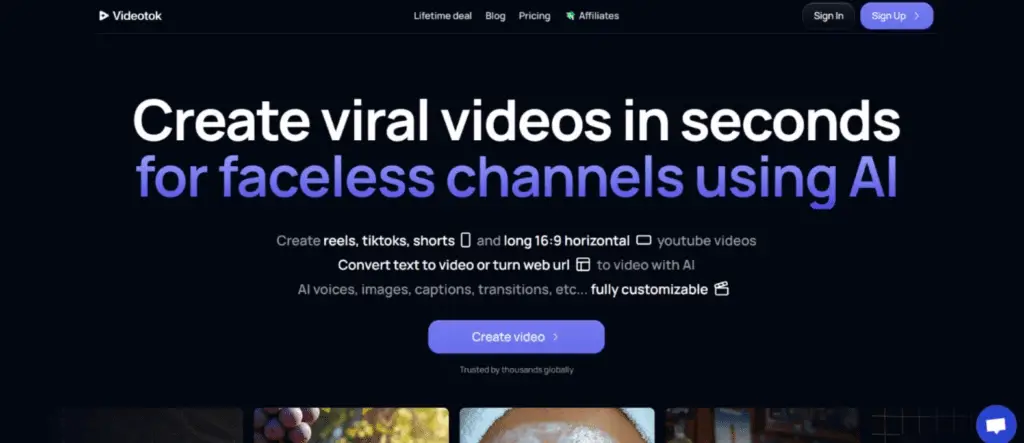
Using AI automation, Videotok AI is a technology that makes faceless videos for YouTube Shorts, TikTok, and Instagram Reels.
Text to video, URL to video, text to pictures, text to AI voice, captions and transitions, noises and backgrounds, and adjustable elements are just a few of the things it provides.
It is available in 4 Different Plans & this platform doesn’t provide any free version:
3). Pictory Ai (Alternative #3)
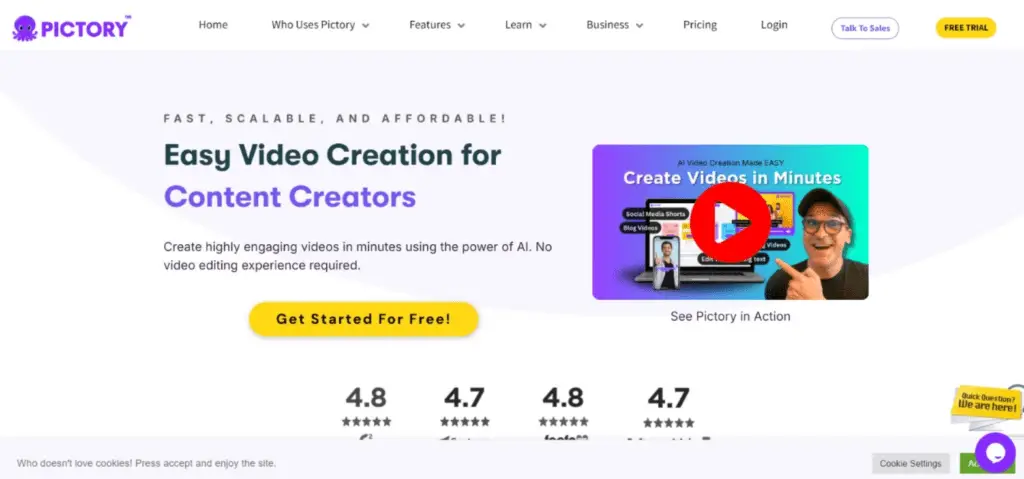
Pictory AI is a powered by AI application that makes video creation and editing easier, which makes it perfect for marketers, businesses, and content creators.
Text-to-video conversion, AI voiceover, Automatic transcription and Captioning, Video summarizing, Text-assisted video editing, Brand kits, Multi-platform repurposing, and Collaboration tools are just a few of the features it provides.
It is Available in 5 Different Plans:
Conclusion
So, In this Post, We learnt how you can cancel crayo ai subscription with step-by-step process with all the essential queries covered in this post.
Review your plan and billing cycle, Make a backup of your data, Understand the refund policy, Cancel your membership, Validate the cancellation, and Get in touch with Crayo.AI support if you have any questions or concerns before ending your subscription.
This procedure can prevents the possible problems and ensures a seamless cancelling process.
I hope you like this post!
Comment us if any doubt having in your mind, i will respond you very soon.
See you in the Next Post!
Take Care!
FAQs
Q1. Does Crayo.Ai Work?
Yes, With the power of Ai-technology – Crayo.AI works effectively for creating shorts, engaging videos, especially for social media platforms like TikTok, Instagram Reels & YouTube Shorts.
Q2. Does Crayo.Ai Provide Any Free Use?
Yes, Crayo.Ai provides a Free Trial to explore the limited creative features, before going to a paid subscription
Q3. Can I Cancel Crayo Ai Subscription at any time?
Yes, You can Cancel Crayo Ai Subscription at any time you want, just login into account, click on account settings, click on manage your subscription, Click on Cancel Subscription & Lastly, Verify your Subscription Cancel Confirmation through Email.